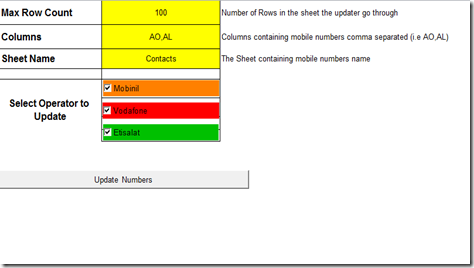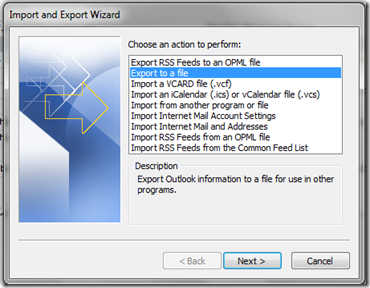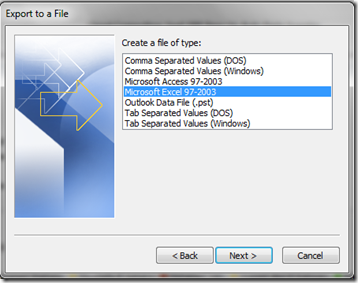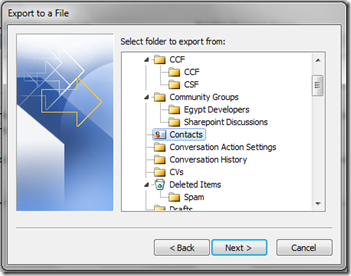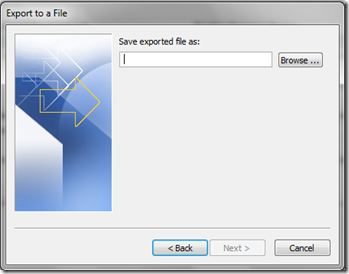As NTRA (National Telecomm. Regulatory Authority) will change the mobile numbers ( increasing one digit and change the prefixes for the operators ) , most of us will face the problem of updating all his contacts on his mobile, with too many contacts, each might have more than one mobile this process will be dramatic.
I’ve worked on an Excel sheet automated with VBA script that and by pressing a single button and voila .. all your contacts will be updated to the new format.
Download it from here
The announced date for this modification is 6th-Oct-2011
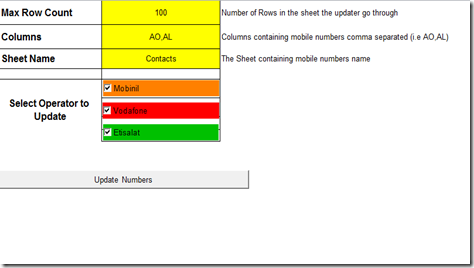
Steps:
- Export your contacts from your mobile or outlook if synched.
- Paste your contacts in the Contacts sheet ( in any format not necessary using the existing one, it’s only an example).
- Go to the Main Sheet and enter the columns that contain the numbers ( most of the current phones allow users to store different phones for a single contact ).
j
- Enter the number of rows the script will go through ( if my numbers running down till row 300 then enter 300 in the Max Rows ).
- Select the operator(s) you want to update its numbersPress “Update Numbers”.
- Import the updated contacts to your phone or to outlook to be synched.
Note:
– You will need to allow macros.
How to export contacts from Outlook:
1- from File Menu –> Open –> Import (yes Import 🙂 )

2- Select “Export to a file”
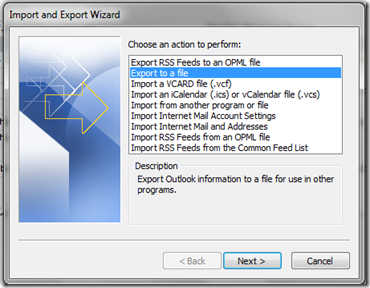
3- select “Microsoft Excel 97-2003”
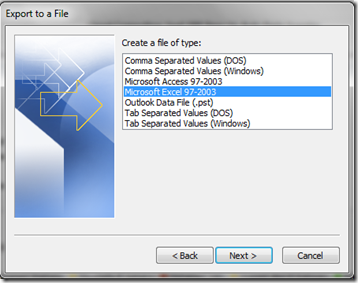
4- Select contacts
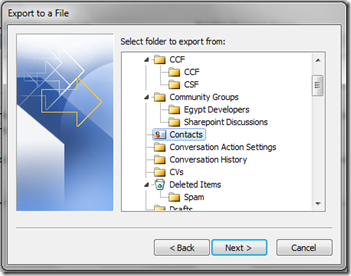
5- choose folder to save the file in.
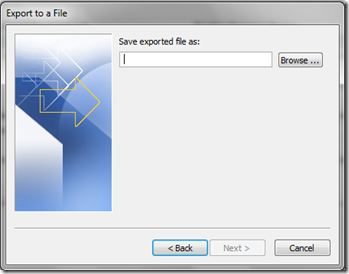
How to export IPhone contacts: http://www.trickyways.com/2010/06/how-to-export-iphone-contacts-as-csv-file-in-windows-7/
Download it from here
All your feedback is welcome
Filed under: Uncategorized | Tagged: Egypt, Mobile Numbers Update, NTRA, NTRA mobile numbers | 12 Comments »